Simplest 5 settings to Play Battleground Mobile India lag free on 2GB ram | Simple | Lag free | Smooth Gameplay |
HOW TO OPTIMIZE YOUR 2GB RAM DEVICE FOR BATTLEGROUND Mobile INDIA?
Battleground Mobile India by Krafton, has finally enabled its pre-register option and Hopefully, will launch soon. Although many reviewers and content creators have got its Beta copy for testing and bug and lag fixing purposes.
 |
| Battleground Mobile India by Krafton |
So, they’ll be testing it on iPads, Gaming phones, and other expensive devices but, what about you?
Most budget gamers or just normal people who
play games for their leisure, own a normal 2-3 GB ram phone without any fancy
specs.
So, in this amazing post, we goanna improve our
device performance to make Battleground
Mobile India playable or even smoother than ‘playable’ if you follow the
steps completely. For that, stay tuned.
Before starting the steps, let me inform you
that you won’t be able to play it as smoothly as on a 4GB, 8GB, or 6GB ram device
as nothing can replace the original hardware configuration.
But I can promise that we are going to extract
the best output from your 2GB ram device
#Method 1- Device Maintenance. (Device used here - Galaxy Tab A, 2GB ram)
This point should be considered by all of the
android and smartphone users, as it is one of the prominent aspects for your
device performance.
- For this, you need to open your device’s settings (I’m
assuming that, you all know how to open it).
- Just scroll down until you find the `Device
Maintenance option.
- Tap on it. There, you’ll be able to see how your device is performing. It's basically a self-generated rating out of 100 under
which, you can see a ‘Optimize Now’ option.

- Click it and your device will start cleaning the junk file and will also free some space in both Ram and Rom.
Congratulation, you’ve taken your first step to
turning your device into a gaming beast. But If you don’t find such an option on
your device, don’t worry, just make sure to clean all the recent apps
from your device. Now, how to do it? Here it is.
- Click on the Recent App option on your mobile phone.
- Here you can see all the recent apps. Under that window, you can find a brush icon, tap on it. Eventually, all apps will be cleaned and a lot of space will be free from ram.
And if there is no brush option, remove the apps manually by sliding them up( vary from device to device).
#Method 2 Destroying Background Activities
For the second method, you must enable
Developer's option in your phone's settings. If you know you can proceed
further and, if you don't follow the given steps-:
- After opening settings, scroll down to 'About Phone' option.
In some mobile devices, it may present in the 'System Management' option, be sure to check it.
- After finding the About phone menu, select it and
try to find 'Build number', it may be hidden in some other option like
'Software Information'. And If you're unable to find it, you can also try the Software version.
- Tap the option Five times and then you'll see a
message on your screen saying,' You are a developer now.'
- Now in your settings, you'll able to find a new option i.e., Developers Option. Click it.
- Scroll down and try to find an option saying ‘Do not keep activities' and check it.
- And just below, ‘Limit background processes’ option would also be there, select it and set it to ‘No Background
Process’. And that’s sit, here you have completed your second step.
The above steps will destroy any background activity
that will be there on your mobile. And my honest tip would be, please check
that there should be no app(s) running in the background or even a Google
Chrome tab before opening the game This will enhance your gaming experience to
another level and your device will be compatible with Battleground Mobile India.
#Method 3 GPU Rendering
If you have performed the above steps then this
one is going to be easy for you, all you need to do is -:
- Click the Developer Option in your Phone’s setting.
- Find ‘Force GPU rendering’.
- Check that option. Now closer to it, you may see an option, ‘Enable 4x MSAA’, enable the following option.
With this, we have complete our third step. Now,
how will the setting help us?
This setting will simply help us by accelerating
the GPU(Graphic process unit) of our mobile. I don’t whether you have noticed
it or not but If you look carefully, these all settings are under a Heading i.e.
‘Hardware Accelerated Rendering’. Which will directly affect the quality of our graphic in your Battleground Mobile India aka BGMI.
#Method 4 Disabling Unwanted apps
This step will be quite guessable as all
of us do this when we need some space in our device. Yes, I’m talking about
deleting all the useless applications which you don’t use. This will not only
help you in increasing performance but also will create some space of
Battleground Mobile India
.
But again there is much application which can’t be uninstalled my from our device, they can be Hangouts, Dolby Atmos, Play Music, Play Movies, etc. If you use them, then it’s okay to keep them, but if not, we must remove them from our device as they may use ram and can perform some activities that will actually influence your device’s performance. And that's really irritating.
.You can use this trick on apps which you can’t
delete from your device. Let’s have a look at the
steps.
- As always, open your device’s setting.
- Search for ‘Apps’.
- Click it and a list of installed apps on your device
will appear.
- Select the app you want to disable.( here Hangouts)
- When you select them, a new window will be opened.
- Tap the Disable option and you’re done.

While disabling the app, the system may show
some warning, and a confirmation window will pop up. It clearly states that disabling the apps will not be able to perform any function or task.
So please note that only the apps that are
useless to you, should only be disabled, and also don’t disable any android function
or task. It may lead to misbehaving of your device.
Only third-party apps should be disabled.
#Method 5 Factory Data Reset
The last step is one of the best methods to clean
your device. Again most of you would have guessed it i.e. System Restore
or Factory Data Reset,
By restoring the system, the device will boot as
a new one and hence will improve the performance automatically.
- In your device setting, there is an option named, ‘Backup & Reset’ or it can be 'General Management' (if you're not able to find it, you may also search it form the search bar).
- Select it. A new screen will appear, at the bottom, you can find a button, ‘Reset’. Click it.
- It will show some confirmation and warnings. Read them thoroughly and if you are convinced then only tap ‘Reset
Phone’.
This step may differ from device to device and OS to OS, but the core idea will remain the same; to reset your device.
When the Phone will restart you need to do a setup which will include- Providing the email address, language setting, and various other permissions. Basically, your device will start behaving like a new one and will also boost your gaming experience for Battleground Mobile India.
Now your device is ready and also you, to rock
Battleground Mobile India with your new gaming beast.
You may also try some other setting or some precaution like not playing while charging, turn on your 'Do not disturb' mode, do not overcharge your device, etc, These steps are surely small but have a really large step.
And again, I'll like to involve that, you can't compare your device with a 4 0r 6GB ram phone and you'll have to play the game on Low settings( it totally depends upon your device's processor and GPU).
Hope this will help you out, and if it does Share the post with other low-end device users who also want to play the all new Battleground Mobile India.
Thank you



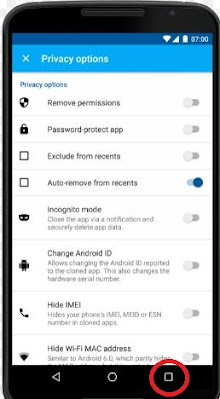
















That being said, getting the top gaming speakers or headphones for your preferred choice of device that you play on is a must! And PS5 is no different from any other gaming console & deserves the perfect sound system for gaming as well. But while looking for top-rated sound systems for PS5, people often get confused about compatibility issues. However, to ease your worry a little, your sound usually is transmitted through your display device, not the PS5 itself. So, you don’t need specific Playstation logitech z906 speakers.
ReplyDeleteHi, Thanks for sharing the wonderful post. i really like it. i will definitely share your post with my friends as well. If you are looking for gaming gadgets for mobile
ReplyDeleteHi, Thanks for sharing the wonderful post. i really like it. i will definitely share your post with my friends as well. If you are looking for gaming gadgets for mobile.
ReplyDelete